CyberGhost VPN is a well-known VPN service that is easy to use. CyberGhost VPN is owned by Kape Technologies while this company also owns IPVanish and ZenMate VPN.
CyberGhost has the largest VPN server network we have seen, with a sleek client and the most recent VPN technology behind it.
Also, CyberGhost VPN is one of the cheapest VPNs that is available in this industry, which means you can get a low subscription cost as little as $2.19/month.
Quick Review of CyberGhost VPN
CyberGhost is a privacy giant with offices in Romania and Germany that offers comprehensive VPN services to more than 15 million customers. There are more than 7,800 servers in 110 locations across 91 countries with CyberGhost VPN.
CyberGhost is a fast and user-friendly VPN with strong encryption. For larger subscriptions, it offers a remarkable 45-day money-back guarantee and reasonably priced subscription packages.
CyberGhost is simple to set up, and you can use it on up to seven devices at once. When you want to use a VPN to access restricted content on a variety of devices, such as a laptop, Smart TV, Android smartphone, iPhone, Chromecast, and tablet, this is the ideal solution.
| 💴 Pricing | Low up to $2.19 / month |
| 📅 Money Back Guarantee | 45 Days |
| 📝 No-log | Yes |
| 💻 Number of Servers | 7800+ acorss 91 countries |
| 💻 Number of devices per license | 7 |
What We Like
- Excellent WireGuard and OpenVPN speeds
- Unblocks US Netflix, BBC iPlayer, Amazon Prime, Disney Plus
- Speedy live chat support
What We Don’t
- Support site isn’t the best
- Windows app doesn’t notify when it disconnects
Detailed Revew of CyberGhost VPN
Speeding – How Fast is CyberGhost VPN?
Speed is one of a VPN’s most important features. This is why we evaluate each VPN service’s performance. We must ensure that they can safeguard your traffic without causing significant lag or speed drops. During our tests, CyberGhost VPN performed quite well.
We tested the Windows version of the CyberGhost VPN app from the Netherlands for this evaluation.We began by comparing CyberGhost’s performance on various servers to our benchmark speed without the VPN.
| Servers MbpsServers | Download | Upload | Ping |
|---|---|---|---|
| Without VPN | 93.66 Mbps | 94.61 Mbps | 3 ms |
| Fastest Server | 81.97 Mbps | 81.03 Mbps | 6 ms |
| New York, The US | 27.6 Mbps | 87.37 Mbps | 95 ms |
| London, The UK | 46.74 Mbps | 66.64 Mbps | 12 ms |
| Tokyo, Japan | 19.71 Mbps | 49.93 Mbps | 224 ms |
| Sydney, Australia | 24.98 Mbps | 84.84 Mbps | 361 ms |
Although CyberGhost VPN was not the fastest VPN available, it performed exceptionally well on nearby servers. However, as the pings increased, our download speed began to decrease.
Additionally, we observed significant speed variations among servers. CyberGhost’s dedicated Netflix US server, for instance, was significantly faster than any of the other US servers we tested. As a result, we suggest trying a few different CyberGhost VPN servers until you find one that works for you.
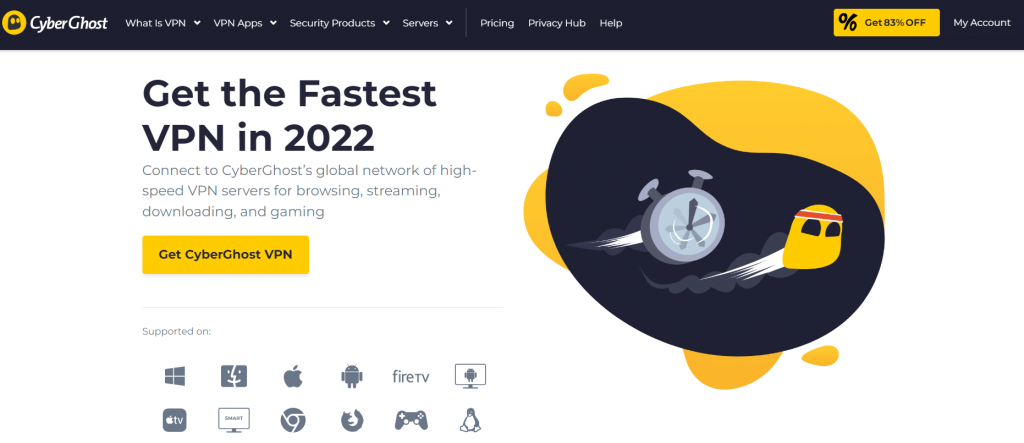
Privacy and Security – How Safe is CyberGhost VPN?
CyberGhost VPN claims to be a VPN with no logging at all. However, they do keep a lot of information, such as email address, payment methods, type of device, and so on, so this is not entirely accurate.
Your personal information and non-personal information are always kept separate by the company. As a result, nothing about your true identity can be extrapolated by combining these two groups. Even though we don’t like IP logging, even if it’s anonymous, we think this is a safe logging policy.
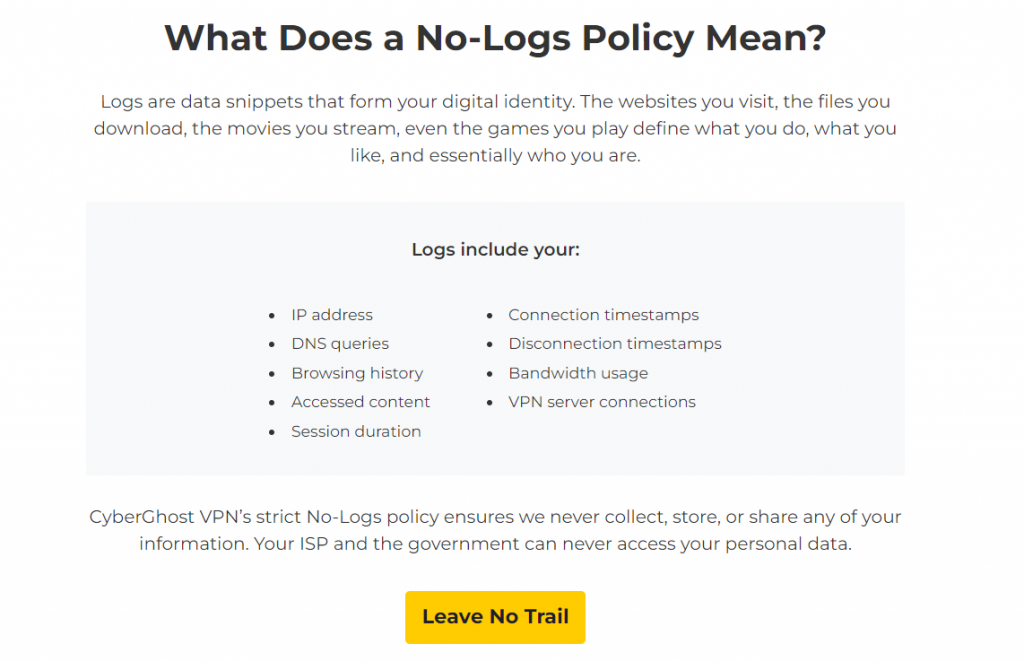
Streaming – How Many Streaming Platforms Can CyberGhost VPN Unblock?
To unblock streaming platforms, some VPNs require you to work. For instance, if you want to access US Netflix, you might have to try each US location individually before you find one that lets you in.
You won’t be wasting your time with any of those things in CyberGhost VPN. It has specialized servers for Netflix, BBC iPlayer, Hulu, Amazon Prime, Disney Plus, HBO Max, and other streaming services in its app location lists.
Our app lists servers in Brazil, Canada, Finland, France, Germany, India, Italy, Japan, Romania, and Sweden, in addition to the best coverage for UK and US customers. These include both major platforms and lesser-known services: AI Play, MTV Finland, RTL, and France TV, among others
CyberGhost for Systems
The CyberGhost Windows client displays a simple, lightweight console with a Connect button, a list of locations, and the status of the connection.However, don’t be deceived; a right-hand panel that you can access whenever you need it contains a lot of functionality.
All nations and their distances from you are displayed on a location picker. A Favorites system makes it simple to create your very own individualized list, and this can be filtered to show servers that are built specifically for torrents or streaming.
You have unusual control over the client’s launch date thanks to the Smart Rules panel in the app. CyberGhost VPN, on the other hand, allows you to select a preferred server and then launch a specific application, such as your default browser, in incognito mode. The majority of VPNs, for instance, offer the option to launch when Windows starts.
In the Exceptions feature, you can create a list of websites that won’t pass through the tunnel, which is another useful feature.Add a streaming site to CyberGhost’s Exceptions if it only allows users from your country to access it, and no matter where you use a VPN, it will never be blocked.

The CyberGhost Mac app starts with a panel that looks like a mobile VPN and only has a list of locations and a Connect button.Good news if you don’t care about the technical details:In a matter of seconds, you’ll be connected by simply pointing and clicking.
As displayed on Windows.However, it adds its own “server load” number to assist you in determining which servers are the busiest.
Additionally, there are various location lists in the app sidebars.Lists for gaming, torrenting, and streaming are provided by Windows; You can only access streaming and downloading lists on the Mac.

Additionally, there are various location lists in the app sidebars. Lists for gaming, torrenting, and streaming are provided by Windows;You can only access streaming and downloading lists on the Mac.
The desktop client can use a random port when connecting to the VPN, which is a simple trick that could help get around VPN blocking. Besides, Split tunneling is probably the best feature of Android app here because it lets you choose with just a few clicks which apps use the VPN and which do not.

The iOS app has the same look and feel as the Windows and Android versions. To get started, just log in and tap Connect to get to your closest location.
Because Apple’s security model doesn’t give them the same control, VPN apps for iOS never match VPN apps for Android in terms of features. However, there are a few useful features here and there. You can, for instance, set the app to connect automatically whenever you access particular networks or networks that are not secure.
Alternately, you can use a connection checker to evaluate your internet connectivity, determine whether CyberGhost’s VPN servers are accessible, and generally troubleshoot any issues by setting your protocol to IKEv2 or WireGuard (no OpenVPN).
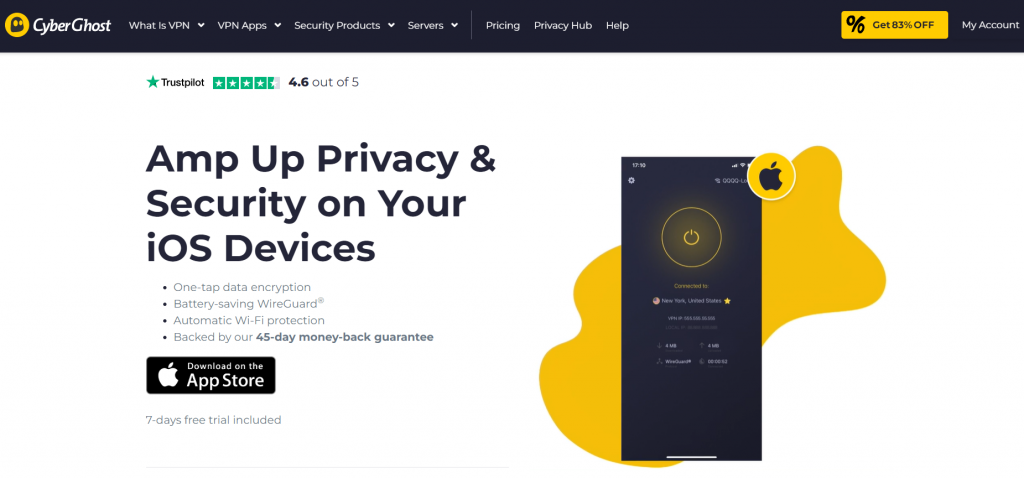
Bottom Line
Final Decision: CyberGhost VPN is a safe and easy to use VPN which is worth it in 2022.
For the average user, CyberGhost VPN is an excellent and simple VPN provider. The user interface is straightforward, and each option is simple to find. For our CyberGhost VPN review, we conducted extensive testing and discovered that it strikes the right balance between safety, affordability, and ease of use.
For use on a daily basis, it provides sufficient protection. Additionally, CyberGhost VPN is user-friendly and supports a wide range of streaming services thanks to its extensive global network of servers. Overall, it provides a lot of value for a reasonable cost.




