Since Skype was established in 2003, its VoIP (Voice over Internet Protocol) telecommunications software has enabled its users to connect with the people they care about all over the world. The number of monthly users of Skype has crossed the 300 million mark, and the number of downloads on Android has exceeded 1 billion times. These figures fully illustrate the popularity of Skype around the world.
However, Skype has also become one of the most widely restricted VoIP services. In more than 20 countries, Skype and other VoIP software are banned or subject to certain restrictions. These countries include the UAE, Oman, China, Azerbaijan, Libya, Egypt, and others.
Fortunately, if Skype is blocked in our countries, we can still unblock it with a VPN. In this article, we will teach you how to bypass these restrictions. After that, we can use Skype again.
Why is Skype blocked in some countries?
Reasons for restricting Skype vary from country to country, but in most cases, it comes down to one of three factors: protectionism, government control or regulatory restrictions.
👉 Protectionism against telcos
Millions of users use Skype’s VoIP service every day, and we try to use it to interact with loved ones or conduct online learning, work meetings, and more. And Skype offers free global voice and video calling. But Skype’s existence has made local telecommunications companies think they’ve been hurt because they want to promote their premium VoIP services. For this reason, they may prevent us from using Skype and similar platforms.
👉Government Control
In some countries, especially some Middle Eastern countries and China, Skype is strongly restricted. They want to keep a record of their communications with us, but Skype’s independence and its “No Phone Tracking” policy are the opposite of their wishes. They were not able to monitor our Skype calls and the location of callers.
👉 Regulatory restrictions
In some countries, VoIP services like Skype must be licensed to operate. For example, the United Arab Emirates (UAE), requires VoIP services to be licensed by its Telecommunications Regulatory Authority. But at some point, Skype couldn’t get a license to operate, so we couldn’t use Skype in those areas.
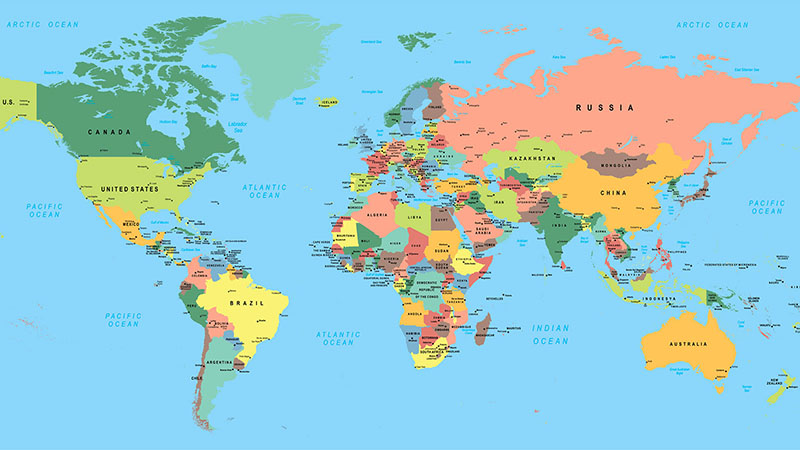
Which countries block or restrict Skype?
Based on the latest data, we have compiled a list of countries that block or restrict Skype. Note, however, that these lists may change at any time. If you are in or about to travel to these countries, you can search for the latest policies to see if they are available. Please see the table below for details of these countries:
| Countries where Skype services are completely blocked | Countries where Skype service is restricted |
| • Guyana • Venezuela • Kuwait • Libya • North Korea • Oman • Qatar • the United Arab Emirates | • Belize • Brazil • Caribbean • China • Cuba • Egypt • Iran • India • Jordan • Myanmar • Pakistan • Panama • Syria • Vietnam • Venezuela |
How to unblock Skype?
Don’t panic if we find out that Skype is not available in our area. There are some ways to help us bypass these restrictions. VPNs have always been known as Skype’s golden partner, they can help us unblock Skype restrictions.
A VPN to unblock Skype works simply by allowing us to connect to the internet through a proxy server. A VPN changes our IP address and bypasses restrictions on Skype in our region.
Curious why I’m so familiar with how this work. I have to regret to tell you that I am also in a country that restricts Skype. In order to be able to use Skype for work and contact friends, I have tried many methods. During my search, I found the following VPNs to be very useful.
Best VPNs to Unblock Skype
No.1: VyprVPN
VyprVPN easily helped us unblock Skype, and they also heavily encrypted our connection to prevent further surveillance. In addition to higher speed, security and reliability, VyprVPN service also offers premium customer support. I had difficulty using Skype before, and VyprVPN‘s technical support team quickly resolved the issue.
How to Unblock Skype with VyprVPN?
- Subscribe to VyprVPN
- Download and install the app on our device
- Connect to a server with access to Skype
- Enjoy Skype to the fullest!

No.2: NordVPN
With the help of NordVPN, customers can unblock Skype and other VoIP services from any location in the world. Not only that, but NordVPN’s excellent speeds allow you to have a steady Skype connection.
Skype may be used anonymously in restricted regions thanks to NordVPN. This is due to the network’s obfuscated servers, which render its VPN use invisible to websites and services. Even better, surfing data can be concealed from third parties including Internet Service Providers (ISPs) and governmental organizations using AES-256 bit encryption.
How to Unblock Skype with NordVPN?
- Download NordVPN and get a subscription
- Connect to a server in the chosen location
- All set – Skype is now unlocked!

No.3: ExpressVPN
A great VPN option for Skype is ExpressVPN. First off, it runs more than 3,000 servers globally, making it simple to unblock the app in regions of the world where it is prohibited. Second, it has great privacy safeguards that ensure the confidentiality of your Skype data.
All of your Skype calls and messages will be secured by cutting-edge encryption when using ExpressVPN. If you wish to use Skype on public Wi-Fi networks where there may be third parties snooping on your messages, this is a secure alternative because your data will be virtually unintelligible.
Unblock Skype with ExpressVPN in 3 steps:
- Sign up for ExpressVPN and its blazing-fast service
- Connect to a VPN server location anywhere that Skype is not censored
- Start up Skype and get chatting

No.4: CyberGhost
We love CyberGhost a lot. With one of the easiest-to-use apps in the market, the VPN makes it incredibly simple for Skype users to connect to a server and change settings for a secure VPN experience.
User privacy is a top priority for CyberGhost; in addition to using military-grade encryption, it also employs protocols like WireGuard and even provides access to its own NoSpy servers. Users of Skype can connect to a NoSpy server located in Romania and experience complete anonymity because the servers are run entirely by the CyberGhost team.
CyberGhost is an excellent choice if you enjoy other online activities like gaming or streaming. Because of its limitless bandwidth policy, you can use the VPN for free streaming, secure gaming, and private Skype chats at any time.
How to Access Skype Anywhere in the World with CyberGhost VPN:
- Become a Ghostie
- Set up CyberGhost VPN
- Start Skyping!

No.5: Hotspot Shield
Users who want a quick connection in addition to Skype unblocking might choose Hotspot Shield. The premium version of Hotspot Shield supports Skype conversations and makes use of the Catapult Hydra protocol to provide you with the fastest VPN connection imaginable. While the VPN was running behind Skype, we conducted tests and experienced lightning-fast download speeds of 36Mbps.
You have a lot of options when it comes to changing your IP address because Hotspot Shield’s network has about 3,200 servers. Because of this, Hotspot Shield is a fantastic VPN for unblocking a variety of services, including Netflix, Amazon Prime Video, and social media sites like Tumblr and Instagram.
Hotspot Shield is a fantastic VPN for first-time VPN users because its apps are intuitive and well-designed. Windows, macOS, iOS, Android, Linux, and other operating systems all include apps.
How to Unblock Skype with Hotspot Shield?
- Sign up for Hotspot Shield VPN service and register an account
- Obtain the VPN Client for your device: – On desktop PCs and Laptops this would be a download & installation process. – On tablets and mobiles, this may be an app
- Login to the VPN service
- Connect to a VPN server of your choice

No.6: PureVPN
78+ nations’ worth of servers makes up PureVPN‘s impressive network. Although the 128-bit AES encryption used by the corporation is not as strong as that of its competitors, it is still more than sufficient for the great majority of customers. The servers of the company do not save any traffic logs. The apps have a great connection speed and are simple for beginners to learn. For Windows, macOS, iOS, Linux, Android, and DD-WRT wifi routers, apps are available.
The PureVPN app is an excellent good way to open blocked Skype connections. Provides excellent privacy and security settings. Although it pegs some rapid speeds, there may be some connection problems. Money-back guarantee of 31 days.
How to Gain Access to Skype When it’s Inaccessible?
- Download and subscribe to PureVPN
- Subscribe – Connect to your desired server
- Connect – Skype is now accessible
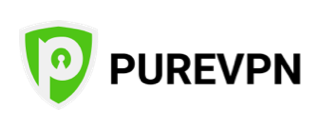
Recommended VPN reviews
IPVanish Review – Whether We Should Use It
Test for the Speed of Panda VPN: Is Panda VPN fast enough?




